How to Use Netsuite Financial Segment for Your Business
Introduction:
Managing finances can be complicated, especially for businesses that operates multiple lines of business across different geographical locations.
Netsuite’s financial segment feature enables businesses to streamline their financial management by breaking down financial data into smaller, more manageable components. This how-to blog post will guide you on how to use Netsuite financial segment to organize and manage your financial data more effectively.
Section 1: Understanding Netsuite Financial Segment
Netsuite’s financial segment feature enables businesses to break down their financial data into smaller components such as departments, classes, and locations. By doing so, businesses can organize financial data and analyze it more effectively. For instance, businesses can use financial segments to analyze profitability by location, department or class.
There are three types of financial segments in Netsuite:
- department,
- class, and
- location.
A department represents a functional area in the business, such as sales, marketing, or accounting. A class represents a category of transactions, such as products, services, or expenses. A location represents a physical location, such as a store or a warehouse.
Using financial segments in financial management provides several benefits, including improved financial reporting, better analysis of financial data, and easier management of budgets and expenses.
Section 2: Setting up Netsuite Financial Segment
To use Netsuite financial segment, you need to enable the feature in your Netsuite account. Here are the steps to set up Netsuite financial segment:
- Log in to your Netsuite account
- Click on the ‘Setup’ tab, then click on ‘Company’ under the ‘Company’ section
- Click on ‘Enable Features’
- Under the ‘Company’ tab, select ‘Enable Features’
- Select the financial segments you want to enable (department, class, and/or location)
- Click ‘Save’

Once you’ve enabled financial segments in Netsuite, you can create financial segment values. To create financial segment values, follow these steps:
Click on the ‘Setup’ tab, then click on ‘Company’ under the ‘Company’ section
- Scroll to the “Classification” section
- Hover over the Department, Click on ‘New’ to create a new Department segment value
- Enter the name, parent segment and subsidiaries (if applicable)
- Click ‘Save’

Repeat these steps to create financial segment values for each department, class, or location that you want to track in Netsuite.
Finally, assign financial segments to transactions to track financial data by department, class, and location. To assign financial segments to transactions, follow these steps:
- Open a transaction (such as a sales order or a purchase order)
- Select the financial segment value from the drop-down menu in the financial segment field
- Save the transaction

Repeat these steps to assign financial segments to all relevant transactions in your Netsuite account.
Section 3: Navigating Netsuite Financial Segment Interface
Once you’ve set up financial segments in Netsuite, you can access financial segment data and reports. To access financial segment data, follow these steps:
- Click on the ‘Reports’ tab, then select ‘Financials’ under the ‘Standard Reports’ section
- Click on the report you want to run
- Select the financial segment you want to analyze data by
- Click ‘Refresh’


Section 4: Managing finances with Netsuite Financial Segment
Using financial segments in Netsuite can help you manage finances more effectively. Here are some ways to use financial segments to manage finances in Netsuite:
- Analyzing financial data by department, class, and location: Financial segments enable businesses to analyze financial data by department, class, and location. By doing so, businesses can identify areas where they need to cut costs, increase revenue, or improve efficiency.
- Creating budgets and financial forecasts using financial segments: Financial segments can help businesses create accurate budgets and financial forecasts. By analyzing financial data by department, class, and location, businesses can make informed decisions about budgeting and forecasting.
- Managing financial transactions with financial segments: Financial segments can help businesses manage financial transactions more effectively. For instance, businesses can track expenses by department or location to ensure that they stay within budget.
- Customizing financial segment workflows and automations: Netsuite enables businesses to customize financial segment workflows and automations to fit their specific needs. By doing so, businesses can streamline financial processes and save time and resources.
Conclusion:
Netsuite’s financial segment feature is a powerful tool that enables businesses to streamline their financial management by breaking down financial data into smaller, more manageable components.
By following the steps outlined in this how-to blog post, you’ll be able to set up and use Netsuite financial segment to organize and manage your financial data more effectively, making informed business decisions and staying ahead of the competition.
About the Author:
Meet Kuan Boon Lim (林观文), the Netsuite Proselytizer wanabee! who is dedicated to spreading the good word about seamless business management and NetSuite to all who will listen. With years of experience in ERP pre-sales, implementation, he is fully equipped to help businesses of all sizes take their operations to the next level.
He is currently the GM of Pre-sales for BlackOak Consulting Sdn Bhd.